
Headgear Insulation Techniques
Understanding the science of insulation is crucial for choosing effective headgear to maintain warmth. Insulation works by reducing heat transfer through conductive, convective, and radiative processes. The R-value measures insulation efficiency, with higher values indicating better performance. Common materials include wool, which retains warmth when wet, and synthetics like fleece and Thinsulate, known for lightweight insulation. Modern methods surpass traditional ones by offering lightweight, moisture-managing options. DIY headgear can offer customized insulation using various layering techniques. Evaluating thermal performance involves thermal imaging, user feedback, and R-value testing. Future trends focus on sustainable materials, biomimicry, and smart textiles for enhanced thermal regulation.

Smart Hubs For Device Connectivity
Smart hubs are central components in home automation systems, enabling communication and integration between various smart devices such as lighting, thermostats, security cameras, and door locks. By supporting protocols like Zigbee, Z-Wave, and Wi-Fi, smart hubs facilitate seamless interaction among diverse gadgets, allowing for streamlined control through a single interface or app. They play a vital role in ensuring device compatibility, enhancing convenience, and improving energy efficiency by automating routines and managing energy consumption. With the ability to sync with voice assistants, smart hubs offer hands-free operations and adaptability to occupants’ preferences. As the smart home market expands, understanding smart hub capabilities is crucial for maximizing household connectivity.

Smart Home Ecosystem Integration
Understanding smart home ecosystems involves exploring the interconnected devices and systems designed to improve convenience, security, and efficiency in homes. These ecosystems typically feature smart devices like lighting, thermostats, security cameras, and voice assistants, all integrated through a centralized hub. Key benefits of integrating smart home devices include centralized control, enhanced security, energy efficiency, and improved accessibility. Popular technologies in this space include smart speakers, lighting systems, thermostats, and security cameras. However, challenges such as device compatibility, network reliability, and privacy concerns exist. To overcome these, it is essential to choose compatible devices, maintain a robust Wi-Fi network, and stay informed about your system's capabilities. The future of smart home ecosystems promises further integration and innovation with advancements in artificial intelligence.

High-resolution Laptops For Design Precision
High-resolution displays are crucial in design, offering clarity and detail necessary for precision, color matching, and editing. They minimize pixelation and eye strain, aiding designers in spotting mistakes early and improving workflow. Top laptops for graphic designers include Apple’s MacBook Pro, Dell XPS 15, and Microsoft’s Surface Laptop Studio, known for their high-resolution screens and powerful performance. When selecting a design laptop, prioritize a high-resolution display, powerful processor, ample RAM, and good battery life. Balancing performance and portability is essential, with a focus on efficient processors and lightweight designs. The right screen size and resolution are vital, with 4K displays recommended for clarity and color accuracy. Integration of design software, such as Adobe Creative Cloud, enhances workflow efficiency, making these considerations crucial for professional graphic design work.

Desktop Enhancement Tools For Remote Productivity
Optimize your remote work setup with must-have tools and techniques for efficiency and productivity. Invest in ergonomic furniture and accessories such as a comfortable chair, premium desk, monitor stands, and proper lighting to create an ideal workspace. Organize your area with cable management solutions and ensure a reliable Wi-Fi connection. Leverage smart devices for added convenience. Enhance collaboration with top software solutions like Slack, Microsoft Teams, Trello, and Google Workspace for seamless communication and task management. Boost focus by using apps designed for concentration, the Pomodoro Technique, and browser extensions to block distractions. Cultivate routines and set clear boundaries to maintain work-life balance. Prioritize ergonomic accessories for comfort and invest in customization and automation tools like IFTTT or Zapier to streamline tasks. By implementing these strategies, you can create a distraction-free, productive home office environment where efficiency and comfort thrive.

Drone Delivery Systems
Drone technology has rapidly transformed delivery systems, evolving from its initial military applications to a key player in parcel logistics. Pioneered by companies like Amazon and Google, drone deliveries promise faster transit and reduced costs. With advanced navigation systems and improved battery tech, UAVs can autonomously deliver packages with increased range and payload capacity. Despite regulatory challenges and safety concerns, the potential for drones in logistics is significant, driven by key players and innovations. Environmental benefits are notable, as drones reduce greenhouse emissions, offering a sustainable alternative to traditional delivery methods. The role of AI is crucial in enhancing drone efficiency, optimizing navigation and predictive maintenance. As regulations and technology advance, drones are set to become an integral part of the modern logistics landscape.

Ai In Decision-making Processes
Artificial Intelligence (AI) is revolutionizing modern decision-making by enhancing efficiency and accuracy. In decision processes, AI analyzes large datasets swiftly, uncovering insights that improve decision quality with data-driven recommendations tailored to organizational goals. This accelerates decision-making, giving businesses a competitive edge. AI's learning ability means it continually optimizes outcomes. Integrating AI offers benefits like reducing human error and automating routine tasks, allowing focus on strategic initiatives. AI's predictive power helps organizations anticipate trends, enhancing operational efficiency. Despite its advantages, AI presents challenges, including potential bias and over-reliance. Ensuring transparency and data security is vital. Across industries, AI aids decisions in finance, healthcare, retail, and more, demonstrating its transformative impact. Successful case studies, such as cost reduction and improved accuracy in various sectors, highlight AI's potential. The future promises even greater AI integration, propelling strategic decision-making forward.
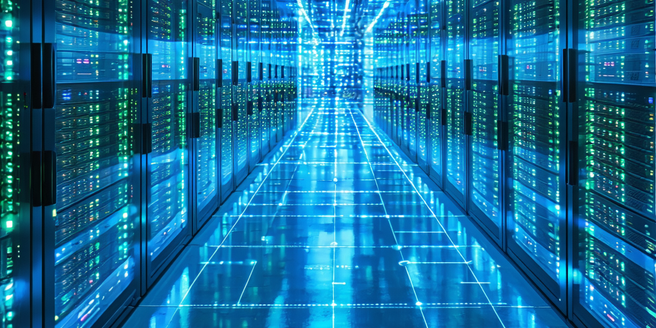
Blockchain In Supply Chains
Blockchain technology is revolutionizing data handling with its decentralized digital ledger system, enhancing transparency, security, and efficiency. Unlike traditional databases, blockchain records data in immutable blocks linked chronologically, verified through consensus algorithms without a central authority. It is particularly beneficial for applications needing traceability and security, such as supply chain management, by reducing fraud, errors, and inefficiencies. Current supply chain challenges include lack of transparency, fraud, theft, and inefficiencies, which blockchain can address by providing a transparent and tamper-proof record accessible to all stakeholders. By enhancing security with its decentralized structure, blockchain minimizes risks of hacking and unauthorized alterations, securing sensitive supply chain data. Additionally, blockchain streamlines supply chain processes with smart contracts, automating operations and enhancing resource use, leading to faster processing times and cost reductions. Real-world applications show blockchain in action, as seen in global retail for product traceability and pharmaceuticals for authenticating medicine. Understanding blockchain's potential is crucial as it continues to transform industries.

Ai-powered Nutrition And Diet Apps
Artificial Intelligence (AI) is transforming nutrition and dieting by providing personalized dietary recommendations through machine learning algorithms, which analyze complex data to cater to individual nutritional needs. AI can predict optimal nutritional choices faster and more accurately, enhancing decision-making and promoting healthier lifestyle changes. AI-powered nutrition apps offer features like personalized meal planning and real-time data synchronization with wearable devices, simplifying dietary management. They enable users to track progress and receive instant nutrition information. Benefits of AI in dietary planning include tailored nutrition plans based on personal health data, improved diet adherence, and optimizing nutritional intake by identifying deficiencies or excesses. AI personalizes meal recommendations by analyzing user-specific data and continuously refining suggestions. Comparing AI nutrition apps highlights features like genetic-based nutrition analysis and coaching support, with differences in user interface, subscription models, and food database quality. AI is essential for modern diet planning and health management, offering convenience and precision.

Affordable Laptops With Ssd Storage Options
optimize space and performance. It's also wise to disable unnecessary system functions like disk indexing, which can reduce the drive's lifespan. Additionally, overprovisioning, or allocating extra space on the SSD that is unused, can help spread out wear and increase longevity. Lastly, use power management settings that reduce unnecessary read/write operations, especially when your laptop is idle. By following these practices, you can ensure that your SSD remains efficient and reliable over time, providing lasting performance for your laptop.

Top Ipad Accessories For Digital Artists
Discover the essential tools for digital artists seeking precision and efficient workflows. Stylus pens like the Apple Pencil offer pressure sensitivity, tilt features, and palm rejection for a seamless drawing experience that mirrors traditional media. Protective cases safeguard your iPad against damage with durable, shock-absorbent materials, ensuring uninterrupted creativity. Enhance your setup with screen protectors that provide clarity and durability, reducing glare while preserving screen integrity. Wireless keyboards boost productivity by allowing quick access to shortcuts, ideal for transitioning between tasks. Lastly, portable chargers keep your iPad powered during extended sessions, ensuring your creative flow remains uninterrupted. Equip yourself with these indispensable accessories to maximize your iPad’s capabilities and elevate your artistic journey.

Smart Home Device Trends
The smart home industry is rapidly advancing with emerging technologies that enhance convenience and efficiency. Devices are leveraging AI, IoT, and machine learning to become more intuitive, with features such as smart thermostats that learn user preferences and voice assistants that control integrated home systems. The Matter protocol is promoting interoperability between different brands, while 5G technology ensures faster connectivity. Sensor advancements offer precise monitoring for applications like water leak detection and energy optimization. AI-powered home assistants are revolutionizing home interaction by managing tasks and learning user preferences, becoming crucial hubs in smart homes. Sustainability and energy efficiency are prioritized, with smart devices optimizing energy use and integrating renewable sources for eco-friendly living. Security innovations in smart homes include smart locks and cameras with features like facial recognition and real-time alerts, ensuring safety and privacy. The focus on interoperability, led by the Matter protocol, is enabling seamless communication between devices from different manufacturers, fostering innovation and enhancing user experience.