Code Collaboration Through Github
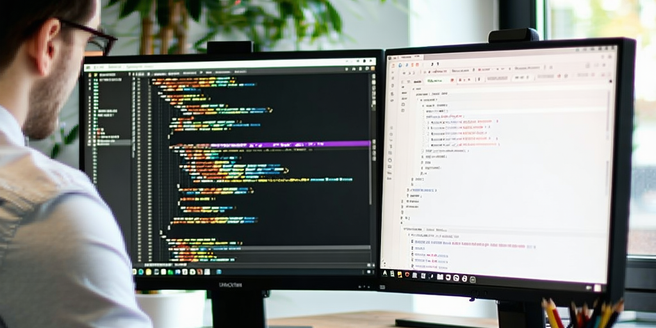
Understanding the Basics of Git and GitHub
Git is a distributed version control system that allows developers to track changes in their codebase. It is an essential tool for modern software development, providing a reliable way to manage project changes over time. GitHub is a platform that hosts Git repositories and adds a collaborative layer on top of the basic Git functions. Developers can share their code, manage changes, and collaborate with others seamlessly. Understanding how to use Git along with GitHub can drastically improve a team’s workflow, enhance productivity, and ensure code integrity. While Git manages the changes to code, GitHub facilitates the sharing of that code, whether for open-source projects or private teams. Getting comfortable with these tools is crucial for any upcoming developer or software engineer looking to work effectively in collaborative environments.
How to Set Up a GitHub Repository
Setting up a GitHub repository is a straightforward process that provides the foundation for managing your code collaboratively. First, you need to sign in to your GitHub account. Once logged in, navigate to the ‘Repositories’ tab and click the ‘New’ button. You will be prompted to provide a repository name and a brief description, which are essential for identifying your project. You can choose to make your repository public or private, depending on whether you want to share it openly or keep it restricted. After filling in these details, you can initialize the repository with a README file and select a license. This setup creates a space where you can push your local changes, collaborate with others, and track the progress of your projects over time, making it an indispensable part of modern software development.
Best Practices for Code Branching and Merging
Effective code branching and merging are critical practices in collaborative software development, allowing multiple developers to work on different features simultaneously. When creating a new branch, it is best to base it off the main branch to ensure it incorporates the latest stable code. Descriptive branch names are important, as they help identify the purpose or feature being worked on. It’s crucial to frequently pull updates from the main branch to avoid divergence. Before merging, a thorough review and testing of the code should be conducted to identify and resolve conflicts. Pull requests facilitate code reviews and discussions, ensuring maintained code quality. After approval, merging the branch back into the main ensures that the feature is integrated smoothly. Following these practices can lead to more organized, less error-prone development workflows.
Collaborative Tools and Features in GitHub
GitHub offers numerous tools to facilitate collaboration among developers. One such feature is pull requests, which allow developers to propose changes and discuss potential modifications within a team. Through inline comments, code reviews can be conducted directly on the platform, ensuring high-quality code is merged. Issue tracking is another powerful tool on GitHub, allowing teams to manage bug reports, feature requests, and project tasks efficiently. Additionally, GitHub Projects utilize Kanban boards to help teams organize tasks and manage workflow visually. All these features are designed to foster communication, streamline project management, and enhance collaboration. GitHub Actions further automate workflows, reducing manual processes and increasing productivity. These tools collectively enable developers to collaborate effectively, maintain transparency, and deliver robust and scalable software solutions.
Troubleshooting Common GitHub Collaboration Issues
Despite its collaborative advantages, using GitHub can present challenges. One common issue is managing merge conflicts, which occur when concurrent changes affect the same code line. To resolve this, understanding the Git CLI and proficient use of merge tools is essential. Another issue is handling permissions effectively, ensuring team members have appropriate access levels. Insufficient synchrony in branches can lead to outdated or incompatible code; keeping the main branch up-to-date and frequently merging changes helps alleviate this problem. Unclear commit messages or pull request descriptions can also hinder collaboration; adopting a consistent and descriptive approach is critical for clarity. Lastly, it’s essential to have a good grasp of the Git flow and practices to prevent errors and maintain code integrity. Addressing these issues ensures a smoother collaborative process on GitHub.