Time Management Apps For Busy Professionals
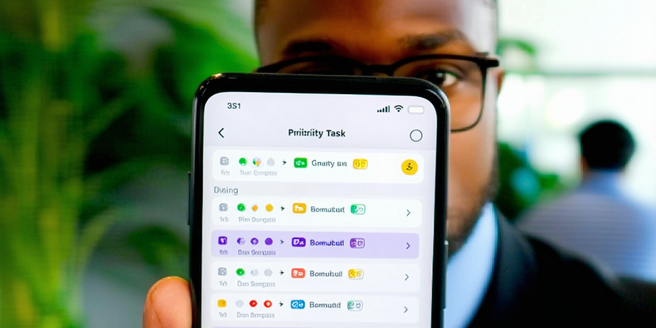
Introduction to Time Management Tools
In today’s fast-paced world, time management tools have become essential for busy professionals seeking to maximize productivity and efficiency. These tools help streamline tasks, organize schedules, and prioritize responsibilities, allowing individuals to make the most of their time. By utilizing digital planners, task managers, and calendar apps, professionals can easily keep track of deadlines, meetings, and daily activities. Time management tools not only improve organization but also reduce stress by providing a clear overview of one’s commitments. Understanding the different types of tools available and how they function can significantly impact how effectively you use your time. Investing time upfront to learn and integrate these tools often yields long-term efficiency gains, making time management tools invaluable assets in professional environments.
Key Features to Look for in a Time Management App
When selecting a time management app, it’s crucial to look for certain key features to ensure it meets your specific needs. Firstly, robust task management capabilities are essential; the app should allow you to create, categorize, and prioritize tasks efficiently. A user-friendly interface is also important, as it facilitates ease of use and quick navigation. Additionally, look for apps with calendar synchronization, which helps in unifying your schedules across various platforms. Reminder notifications are another vital feature that keeps you on track by alerting you about upcoming tasks or deadlines. Integration capabilities with other tools, like email or project management software, can further enhance productivity. Finally, a time tracking function can provide insights into how your time is spent, enabling you to make more informed decisions about task prioritization.
Top Time Management Apps for Efficiency
There are numerous time management apps designed to boost efficiency, each with unique features catering to different professional needs. Todoist, for example, offers seamless task management with easy-to-use checklists and project tracking. Trello enhances team collaboration through its board and card system, making it ideal for visual planners. For those focused on personal productivity, Focus@Will combines time management with concentration-enhancing music. Microsoft To Do provides a straightforward task list tool that integrates well with other Microsoft applications. Asana is another powerful choice, facilitating complex project tracking and team communication. Each of these apps provides a variety of features aimed at streamlining tasks, managing deadlines, and boosting overall productivity. Evaluating these options based on functionality and personal workflow preferences can help you select the best app to meet your time management needs.
Comparing Pricing and Accessibility
When choosing a time management app, pricing and accessibility are significant factors to consider. Many apps offer tiered pricing models, providing basic features for free, with premium versions available that include advanced functionalities. For instance, Trello offers a free version with optional upgrades, while apps like Notion and Todoist follow similar models. Asana provides a comprehensive free tier, though larger teams may require a paid subscription for extensive features. Accessibility is equally important; ensuring that an app is available across different devices, such as desktops, tablets, and smartphones, is crucial for professionals on the go. Cross-platform compatibility allows you to manage your time effectively, regardless of your physical location, thus enabling seamless integration into daily life. Balancing cost with the value of features offered will ultimately guide you to the most suitable time management app.
Tips for Integrating Apps into Daily Routines
Successfully integrating time management apps into daily routines requires strategic planning and consistent usage. Start by identifying specific tasks or projects where the app can add value, such as organizing meetings or prioritizing deadlines. Establish a routine where checking or updating the app becomes a part of your daily workflow. Utilize reminder and notification features to prompt actions and keep you on schedule. It’s also beneficial to periodically review and adjust your app usage to adapt to changing priorities or workload. Training sessions or tutorials can enhance your skill in using the app, maximizing its benefits. Additionally, engaging with any available community or support forums can provide insights and tips from other users. By gradually incorporating the app into your routine, you’ll find increased productivity and improved time management without overwhelming disruptions.