Slack Communication Hacks
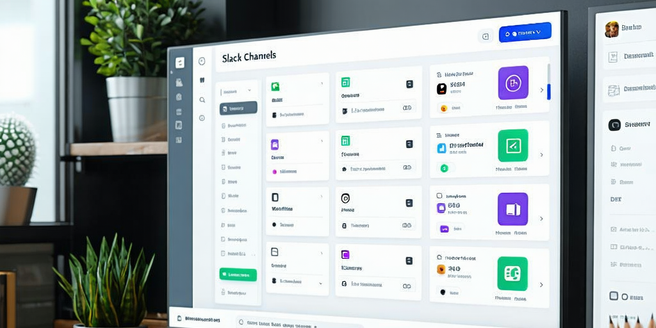
Optimize Your Slack Channels for Better Organization
To manage Slack efficiently, ensure channels are appropriately organized. Start by categorizing them into broader themes such as ‘teams’, ‘projects’, or ‘social’. Naming conventions should be clear and intuitive to foster effortless navigation. Regular channel audits can help identify inactive or redundant channels, maintaining a streamlined workspace. Encourage team members to mute or leave channels irrelevant to their current roles. Utilizing the description and purpose fields can also guide team members on the channel’s main focus, reducing noise and distraction. Pin important messages or files for easy access. Establish a channel etiquette or guidelines, promoting relevant discussions and minimizing off-topic banter. These small but significant steps can greatly enhance coordination and efficiency within your team.
Utilize Workflow Automations to Save Time
Integrating workflow automations in Slack can immensely cut down on repetitive tasks and streamline operations. You can use built-in Slack apps like Workflow Builder or third-party applications like Zapier to automate notifications, reminders, or updates. For instance, automate the process of onboarding new team members by sending them a series of scheduled messages and resources as they join your workspace. Set up automated reminders for recurring tasks like weekly reports or meetings. Use bots to track project progresses or notify about project deadlines. Automating responses to common questions can also free up time for more strategic tasks. Identifying repetitive processes and setting up appropriate automations can lead to significant time savings and enhanced productivity, allowing teams to focus on more critical tasks.
Master Slack Shortcuts for Efficient Navigation
Slack shortcuts are a powerful feature that can help you navigate swiftly, increasing your efficiency. Spend time learning basic keyboard shortcuts like Ctrl/Cmd + K to quickly switch between conversations or Ctrl/Cmd + F to search within channels. Customize your shortcuts through the Slack keyboard shortcuts menu to personalize your experience. Shortcut tips can be shared amongst team members via Slackbot or in dedicated tips & tricks channels. Enable the quick switcher for fast navigation between channels and retain the use of ‘@’ mentions to highlight specific messages directly. Integrating shortcuts with bots can manage workflows seamlessly. Mastering these shortcuts not only reduces navigation time but also improves multitasking capabilities across the Slack environment.
Leverage Integrations for Enhanced Productivity
Integrating external apps with Slack can significantly boost productivity by centralizing your workspace. Start by integrating tools that the team already uses frequently, such as Google Drive, Trello, or GitHub. This allows team members to access and share files, tasks, and updates directly within Slack, reducing the need to switch between applications. Additionally, consider integrating customer support platforms such as Zendesk, so that support tickets can be monitored and addressed swiftly. Use integrations like Polly to facilitate feedback gathering or conduct team polls. Make sure that only necessary integrations are employed to prevent clutter and enhance team focus. By tailoring integrations to meet specific team needs, communication hubs like Slack can transform into a powerful productivity engine.
Set Notifications to Maintain Focus and Control
Managing notifications in Slack is essential to avoid distraction while maintaining control over important alerts. Tailor your notification settings to reflect the importance and urgency of specific channels or direct messages. Consider using the Do Not Disturb feature during focused work periods, setting exceptions only for high-priority contacts. Regularly reviewing and adjusting your notification preferences can further increase efficiency. Customize channel-specific notifications to receive alerts for mentions or certain keywords only. Utilize highlight words to be notified about key terms, relevant to ongoing projects or tasks. Slack also enables you to create notification schedules to align with work hours and individual focus times. By keeping notifications under human-friendly management, distractions can be minimized, enabling better focus and a more balanced workflow.