
Ai In Creative Industries
AI is revolutionizing the creative fields of art, design, music, film, animation, writing, and publishing by providing advanced tools that enhance efficiency and creativity. In art and design, AI aids in rapid prototyping and automated tasks, allowing for new art forms and collaboration between humans and machines. In music, AI enhances production by suggesting compositions and optimizing sound quality. In film and animation, AI streamlines production processes and enhances storytelling through realistic visual effects and character animations. In writing and publishing, AI supports content creation and distribution while offering insights into audience preferences. As AI technology evolves, it continues to redefine the balance between machine assistance and human creativity, promising unprecedented innovation and creative possibilities.

Tablet Os Comparisons: Ios Vs. Android
iOS and Android tablet operating systems are distinct in their offerings, providing unique features and user experiences. Apple's iOS focuses on efficiency and simplicity, with deep ecosystem integration and a curated selection of high-quality apps. Android, developed by Google, is known for its flexibility and customization, supporting a broad range of devices from various manufacturers and offering an extensive app selection on the Google Play Store. When it comes to user interface and experience, iOS is recognized for its sleek and consistent design, while Android caters to personalization desires. In terms of app availability, iOS assures high-quality, optimized experiences, whereas Android offers diversity with an open-source platform. Security-wise, iOS prioritizes privacy with a controlled ecosystem, while Android enhances security yet offers customization. In performance, iOS benefits from hardware-software integration for optimized operation, while Android provides a variety of device choices, resulting in varying performance.

Renewable Energy Through Tech
Technological advancements are rapidly transforming renewable energy sources, making them more efficient and accessible. In solar power, innovations like photovoltaic and perovskite solar cells, alongside AI and smart grids, enhance energy conversion and integration, reducing carbon emissions and combatting climate change. Wind energy benefits from improvements in turbine design, including longer blades and smart sensors, which boost efficiency and lower costs, particularly in offshore settings. Geothermal technology has evolved with advanced drilling techniques and closed-loop systems, broadening resource access and reducing environmental impact. The implementation of smart grids allows for seamless integration and management of renewable energy, optimizing supply and enhancing grid resilience. Emerging biomass technologies, such as anaerobic digestion and gasification, convert organic materials into energy, supporting sustainability and rural development. Together, these advancements in renewable technology pave the way for a cleaner, more sustainable energy future.

Compact Weather Stations
Compact weather stations are essential tools for collecting localized weather data, crucial in areas with limited access to large-scale weather services. They integrate sensors to provide real-time data on temperature, humidity, wind speed, and more. Ideal for farmers, researchers, and hobbyists, they enhance decision-making in agriculture, construction, and disaster management. Key features to consider include sensor accuracy, wireless connectivity, durability, and power options. Proper installation and maintenance ensure optimal performance, while market options like Davis Instruments and AcuRite offer various features and price points. Real-life applications span agriculture, education, urban planning, and outdoor activities, providing valuable weather insights and enhancing environmental resilience.

Iot In Healthcare
The Internet of Things (IoT) is rapidly transforming healthcare by connecting devices and systems to improve data collection, management, and analysis. This innovation enables remote patient monitoring, reduces human error, and enhances personalized care. IoT benefits both patients and providers by allowing continuous health monitoring, improving clinical decision-making, and optimizing operations. However, its implementation faces challenges such as security risks, interoperability issues, and the need for substantial investment and training. Key IoT technologies like wearables, smart sensors, telemedicine, and AI are pivotal in this transformation, enhancing patient experiences and boosting healthcare efficiency. Successful IoT applications have shown improvements in patient outcomes and operational costs, with ongoing innovations promising further advancements in healthcare delivery.

Innovations In Noise-canceling Headphones
Noise-canceling technology uses microphones and digital signal processors to create anti-noise signals that cancel out ambient noise. Initially used in aviation, active noise-canceling (ANC) headphones have evolved into a consumer staple, offering focused audio experiences by blocking background noise. Since their development in the 1950s for pilots, noise-canceling headphones have become more compact, wireless, and affordable, with recent models offering adaptive noise cancellation and long battery life. Major brands like Sony, Bose, and Apple lead the market, while others like Anker offer affordable options. These headphones provide real-world benefits, enhancing travel, work, and study environments by reducing distractions and promoting hearing health.

Ergonomic Chairs For Comfort
Understanding ergonomics is essential for optimizing workplace design to meet the physical needs of employees, enhancing comfort, well-being, and productivity. Implementing ergonomic principles helps reduce musculoskeletal disorders and improve efficiency. Ergonomic tools and furniture, such as chairs and desks, are crafted to minimize body strain and prevent injuries. Ergonomic chairs feature key elements like adjustability, lumbar support, and breathable materials, which enhance comfort and support health, making them ideal for long sitting periods. Top ergonomic chair models, such as the Herman Miller Aeron and Steelcase Leap, offer innovative design and high comfort, promoting proper posture and health. Selecting the right ergonomic chair requires understanding your needs and focusing on features like adjustability, comfort, and mobility. Ergonomic chairs can significantly impact health by promoting better posture and reducing risks of pain associated with long sitting, contributing to improved productivity and well-being.

Mental Health Tech Tools
Explore how technology is transforming mental health care with apps, wearable devices, virtual reality, teletherapy platforms, and AI chatbots. Anxiety relief apps offer guided meditation, mindfulness exercises, and personalized experiences for managing stress on-the-go. Wearable devices provide real-time insights into stress levels, helping users make informed lifestyle changes with integrated relaxation techniques. Virtual reality facilitates mindfulness, relaxation, and exposure therapy, offering immersive environments for mental wellness. Teletherapy platforms offer accessible and flexible therapy from home, though they may present challenges like building rapport. AI chatbots provide immediate emotional support using natural language processing, offering coping strategies and advice, albeit with limitations in empathy and privacy concerns. These technologies are reshaping mental health support, enhancing accessibility, personalization, and effectiveness.

Human-computer Interaction Innovations
User interface design has transitioned over the years from complex command line interfaces to advanced graphical interfaces, making technology accessible and intuitive. The integration of touchscreen, voice, and gesture controls reflects a focus on user-centric, efficient interfaces. Artificial Intelligence plays a crucial role in HCI by offering personalized experiences, enhancing accessibility, and supporting hands-free interactions through intelligent assistants and chatbots. Gesture and voice recognition technologies further enrich HCI by providing seamless, intuitive user experiences, fostering accessibility and engagement. Virtual and Augmented Reality are reshaping HCI by offering immersive experiences and practical applications in various industries, from education to real estate. Ethical considerations in HCI development focus on privacy, data security, and inclusivity, ensuring responsible innovation. Looking forward, advancements in HCI will continue to adapt to user needs, optimizing interaction techniques and enhancing user satisfaction.
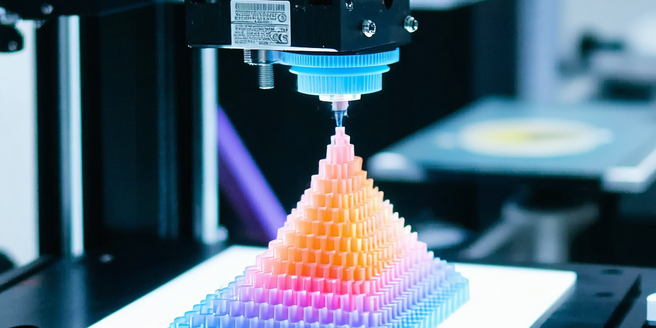
3d Printer Capability Review
3D printing, or additive manufacturing, is transforming industries by allowing the creation of three-dimensional objects from digital files through additive layering. This technology offers a fast and cost-effective method for producing prototypes and small batches, accommodating intricate designs with various materials. Modern 3D printers now cater to diverse sectors including healthcare and aerospace, using a wide range of materials like PLA, ABS, and metals to produce customized products. Material choice impacts the quality, strength, and flexibility of prints, with options ranging from user-friendly plastics to advanced composites. Selecting the right 3D printer model, considering factors like budget, experience level, and application, is critical for optimal results. Software plays a vital role, optimizing designs and enhancing printing capabilities, paving the way for innovations in 3D printing and expanding its applications across industries.

Battery Life Optimization
Battery drain is impacted by various factors, with the screen brightness, background apps, and connectivity such as Wi-Fi and Bluetooth being significant contributors. Reducing screen brightness, using airplane mode, limiting background activity, and keeping software updated can extend battery life. Devices come with settings like battery saver modes and screen timeout adjustments, which can be customized to manage power efficiently. Software updates enhance power management, and battery management apps provide insights into usage patterns. Future advancements in battery technology, like solid-state batteries and fast-charging innovations, promise greater energy efficiency and sustainability.
